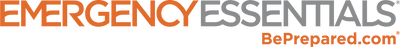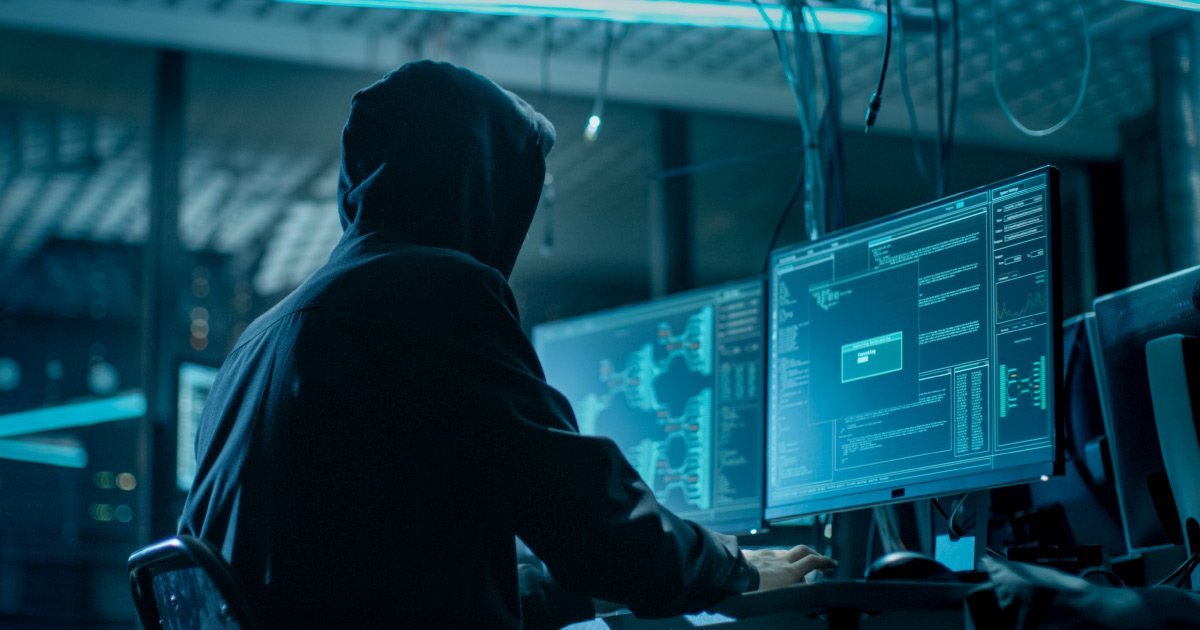","after_title":"","widget_id":"widget-0-0-1"}}" />[/siteorigin_widget]
Yesterday, I was teaching my daughter how to enter family history information into a popular program. She painstakingly entered my husband’s name, birthdate and birthplace into the requested forms, then, proudly, we hit save.
Way to go. We just put the information that banks use to double-check customers’ identity out for the world to see.
It’s so simple for hackers to attack. They don’t always need fancy software, “Spy vs. Spy”-style gadgets or even all that much technical know-how.
Have you ever gotten an e-mail from “Amazon” or “Google” that informed you of a problem with your account and provided a link? Did you click it? A retired U.S. Air Force general did, and allowed a Russian hacking group access to his e-mails, according to this story by the Associated Press.
Assume that no matter how hard you try to protect yourself, your identifying information, your personal habits, and even your device’s processing power can and will be compromised. Think about the Equifax hack, reported September 2017, in which the credit reporting company said 145.5 million customers’ names, birth dates, Social Security numbers and home address had been stolen. Equifax later added that more information may have been stolen, according to CNN.
But lest you give up and post your social security number on a billboard, remember you can protect yourself.
The U.S. Computer Emergency Readiness Team gives several tips for safeguarding your personal and work computers. One is to install software updates and patches. That’s especially important now because of the recently discovered Spectre and Meltdown flaws in the processing chips of almost every device out there. (This piece in The Verge gives several analogies for how these flaws can compromise your data.
Even Ready.gov has ideas about ways to protect your computer from attackers and what to do if you’re caught in a cyberattack.
Back up everything in a secure place, like a cloud server or external hard drive, or both, so you can recover almost everything you might lose if you have to reboot. Hancock Health, an Indiana healthcare system that includes about two dozen facilities, paid about $50,000 ransom in January 2018 to hackers who locked out the company’s data, including patient medical records.
Know where to go for help. This story in BGR.com gives some places you can check to make sure all your operating systems are as protected as possible.
If you think financial information has been stolen, treat it like you lost your wallet. Who would you contact? Start with banks – do you have fraud alert to prevent suspicious purchases? Do you need to change credit card numbers? Also set up fraud alerts with each of the credit reporting agencies, and renew them every 90 days. Consider a credit freeze, in which credit bureaus aren’t allowed to release your information to anyone you’re not already working with.
You’re entitled one free credit report per company per year. Ann House, coordinator of the Personal Money Management Center at the University of Utah, recommends spreading out your credit report requests throughout the year. For example, you’d request one from Equifax in February, one from TransUnion in June and one from Experian in October, That way, you have more time to look through each credit report and you can note changes throughout the year.
Finally, take control of your information as much as possible. Go to the Social Security Administration website and create an account, then protect it as much as possible. Do the same thing with the Internal Revenue Service.
If people are willing to hack that biennial attempt at a global love fest that is the Olympics, do you think they’ll have a qualm about going after you?