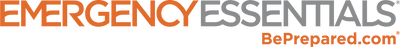What would happen if local police couldn’t get information needed to respond to your call? Or if you needed to refill a prescription, but the pharmacy couldn’t access your information? What if you needed cash but ATMs weren’t working? What if you needed fuel but gas stations had to close because they couldn’t accept payments?
[caption id="attachment_21730" align="alignright" width="300"]

The screen that makes its owner WannaCry...[/caption]
All of these things—and more—happened through the weekend beginning May 12, 2017 because of a
massive ransomware attack. At the time of this posting, the WannaCry ransomware locked and encrypted at least 200,000 computers in 150 countries until their owners agreed to pay into anonymous bitcoin accounts. And it
could have been worse....
This weekend’s WannaCry ransomware was difficult to stop because it is also a worm, which, once it got into one computer on a network, tried to transfer itself to every computer on the network. Thus, it was able to lock out British National Health Service computers throughout England and Scotland,
according to the Associated Press. A reporter from the
Health Service Journal told Reuters the attack hit x-ray systems, pathology, phone systems, and patient administration systems.
The New York Times reported at least one London emergency department turned away patients.
You can protect your own computer systems from attacks and prepare yourself in case cyber attacks cripple infrastructure.
Make sure your software is up to date. Microsoft issued a patch in March to fix the hole this ransomware exploits. Only people who didn’t install the patch
were vulnerable to WannaCry.
Back up your data—but not on your computer. Do so with a cloud service or on an external hard drive, so if you lose your computer, you can recover almost everything.
 Use antivirus software
Use antivirus software. Microsoft’s Windows Defender is free, or you can pay for other programs.
Don’t open dubious attachments, links, pop-ups, or emails from strangers.
Password protect everything, and don’t use the same password more than once and use secure passwords.
Assume that others’ systems will eventually be compromised. WannaCry used
code stolen from the U.S. National Security Agency. You know, the agency whose main responsibility is securing the nation’s communication.
Keep copies of important medical information like prescriptions, allergies, insurance cards, and health history.
Keep your gas tank at least half full. Maybe even keep paper maps around in case your GPS or phone service gets attacked.
Have alternate emergency numbers in case 911 systems go out. Imagine if you can’t call 911, because the computers in dispatch centers are locked up.
Something like that happened March 11, 2017, when a glitch in T-Mobile phones caused so many “phantom” calls to 911 operators in Dallas that real calls had to wait up to a half hour to get through. Two deaths were
blamed on the glitch.
Reuters reported that some U.S. critical infrastructure was attacked. Have backup power and water.
The sad aspect of the WannaCry attack, according to Wired, was how amateurish this attack was. Imagine what a professional attack would look like. Expect more cyber attacks.
According to PBS Newshour, reports of ransomware attacks alone are 300 percent higher since 2016.

 The screen that makes its owner WannaCry...[/caption]
All of these things—and more—happened through the weekend beginning May 12, 2017 because of a massive ransomware attack. At the time of this posting, the WannaCry ransomware locked and encrypted at least 200,000 computers in 150 countries until their owners agreed to pay into anonymous bitcoin accounts. And it could have been worse....
This weekend’s WannaCry ransomware was difficult to stop because it is also a worm, which, once it got into one computer on a network, tried to transfer itself to every computer on the network. Thus, it was able to lock out British National Health Service computers throughout England and Scotland, according to the Associated Press. A reporter from the Health Service Journal told Reuters the attack hit x-ray systems, pathology, phone systems, and patient administration systems. The New York Times reported at least one London emergency department turned away patients.
You can protect your own computer systems from attacks and prepare yourself in case cyber attacks cripple infrastructure.
Make sure your software is up to date. Microsoft issued a patch in March to fix the hole this ransomware exploits. Only people who didn’t install the patch were vulnerable to WannaCry.
Back up your data—but not on your computer. Do so with a cloud service or on an external hard drive, so if you lose your computer, you can recover almost everything.
The screen that makes its owner WannaCry...[/caption]
All of these things—and more—happened through the weekend beginning May 12, 2017 because of a massive ransomware attack. At the time of this posting, the WannaCry ransomware locked and encrypted at least 200,000 computers in 150 countries until their owners agreed to pay into anonymous bitcoin accounts. And it could have been worse....
This weekend’s WannaCry ransomware was difficult to stop because it is also a worm, which, once it got into one computer on a network, tried to transfer itself to every computer on the network. Thus, it was able to lock out British National Health Service computers throughout England and Scotland, according to the Associated Press. A reporter from the Health Service Journal told Reuters the attack hit x-ray systems, pathology, phone systems, and patient administration systems. The New York Times reported at least one London emergency department turned away patients.
You can protect your own computer systems from attacks and prepare yourself in case cyber attacks cripple infrastructure.
Make sure your software is up to date. Microsoft issued a patch in March to fix the hole this ransomware exploits. Only people who didn’t install the patch were vulnerable to WannaCry.
Back up your data—but not on your computer. Do so with a cloud service or on an external hard drive, so if you lose your computer, you can recover almost everything.
 Use antivirus software. Microsoft’s Windows Defender is free, or you can pay for other programs.
Don’t open dubious attachments, links, pop-ups, or emails from strangers.
Password protect everything, and don’t use the same password more than once and use secure passwords.
Assume that others’ systems will eventually be compromised. WannaCry used code stolen from the U.S. National Security Agency. You know, the agency whose main responsibility is securing the nation’s communication.
Keep copies of important medical information like prescriptions, allergies, insurance cards, and health history.
Keep your gas tank at least half full. Maybe even keep paper maps around in case your GPS or phone service gets attacked.
Have alternate emergency numbers in case 911 systems go out. Imagine if you can’t call 911, because the computers in dispatch centers are locked up.
Something like that happened March 11, 2017, when a glitch in T-Mobile phones caused so many “phantom” calls to 911 operators in Dallas that real calls had to wait up to a half hour to get through. Two deaths were blamed on the glitch.
Reuters reported that some U.S. critical infrastructure was attacked. Have backup power and water.
The sad aspect of the WannaCry attack, according to Wired, was how amateurish this attack was. Imagine what a professional attack would look like. Expect more cyber attacks. According to PBS Newshour, reports of ransomware attacks alone are 300 percent higher since 2016.
Use antivirus software. Microsoft’s Windows Defender is free, or you can pay for other programs.
Don’t open dubious attachments, links, pop-ups, or emails from strangers.
Password protect everything, and don’t use the same password more than once and use secure passwords.
Assume that others’ systems will eventually be compromised. WannaCry used code stolen from the U.S. National Security Agency. You know, the agency whose main responsibility is securing the nation’s communication.
Keep copies of important medical information like prescriptions, allergies, insurance cards, and health history.
Keep your gas tank at least half full. Maybe even keep paper maps around in case your GPS or phone service gets attacked.
Have alternate emergency numbers in case 911 systems go out. Imagine if you can’t call 911, because the computers in dispatch centers are locked up.
Something like that happened March 11, 2017, when a glitch in T-Mobile phones caused so many “phantom” calls to 911 operators in Dallas that real calls had to wait up to a half hour to get through. Two deaths were blamed on the glitch.
Reuters reported that some U.S. critical infrastructure was attacked. Have backup power and water.
The sad aspect of the WannaCry attack, according to Wired, was how amateurish this attack was. Imagine what a professional attack would look like. Expect more cyber attacks. According to PBS Newshour, reports of ransomware attacks alone are 300 percent higher since 2016.